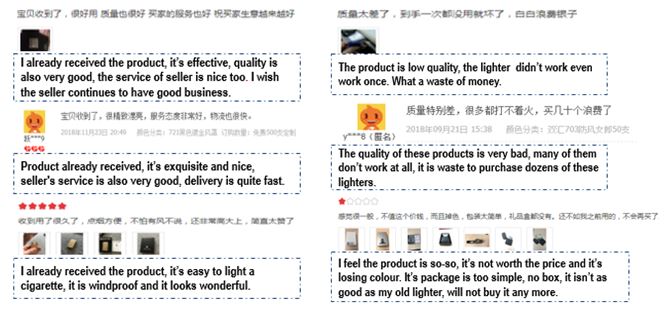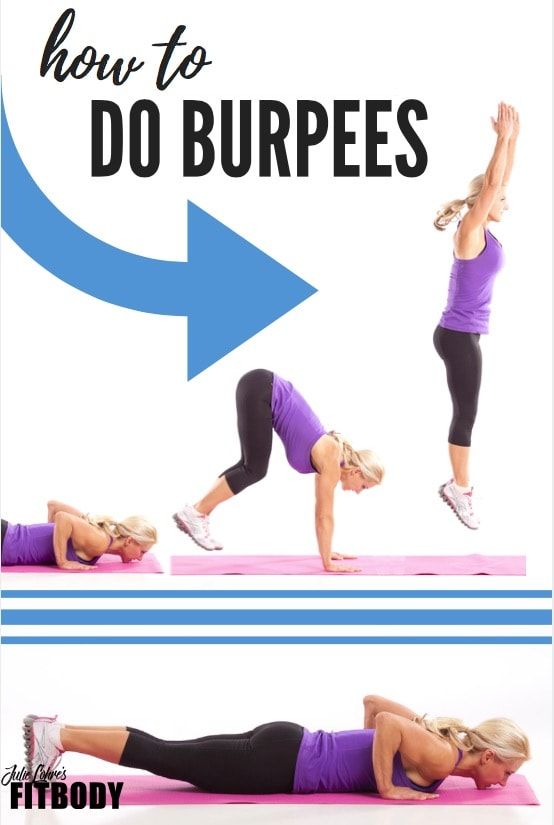Pandora Playlist Making: How to Create the Perfect Music Mix
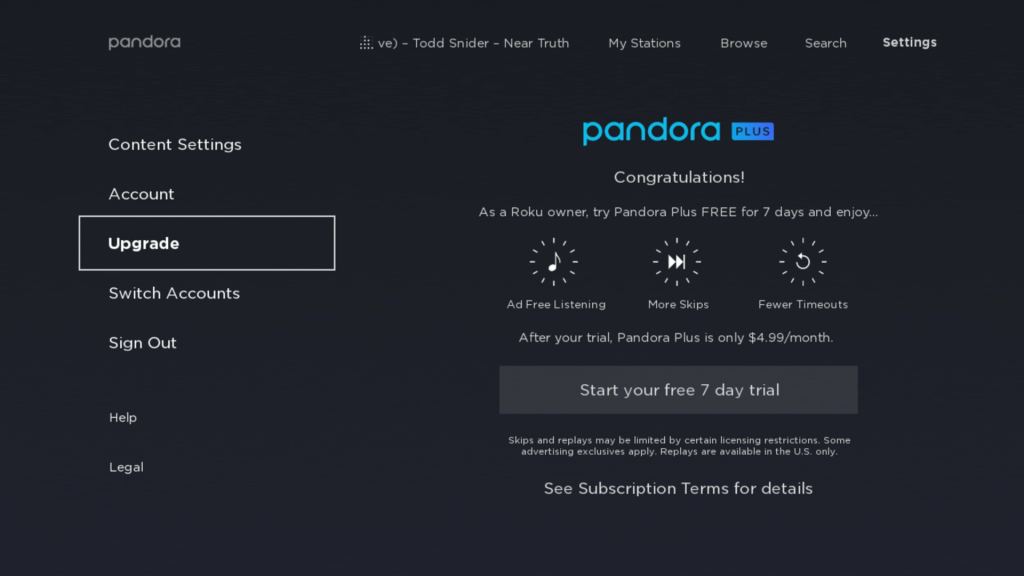
- Pandora Playlist Making: How to Create the Perfect Music Mix
- Choose a song or artist to base your playlist on.
- Add variety to your playlist by including related artists.
- Thumbs up or thumbs down songs to refine your playlist.
- Edit your playlist to remove or add songs.
- Share your playlist with friends.
User Review
( vote)
Are you tired of listening to the same old songs on repeat? Do you want to discover new music that fits your tastes? Look no further than Pandora, the popular music streaming service that lets you create personalized playlists. In this article, we’ll walk you through the steps of making a Pandora playlist that’s perfect for you.
- Start by creating an account on Pandora.
To use Pandora, you’ll need to sign up for a free account. Once you’ve signed up, you can create custom radio stations based on your favorite songs, artists, or genres.
-
Choose a song or artist to base your playlist on.
To create a playlist, you’ll need to start with a song or artist that you love. Type in the name of a song or artist you want to hear in the search bar at the top of the page, and Pandora will create a radio station based on that selection.
-
Add variety to your playlist by including related artists.
If you want to expand your musical horizons, try adding related artists to your playlist. Pandora will automatically suggest similar artists that fit the genre or style of the song or artist you started with.
-
Thumbs up or thumbs down songs to refine your playlist.
As you listen to your playlist, you can give songs a thumbs up or thumbs down rating. Pandora uses this information to fine-tune your playlist to your preferences.
-
Edit your playlist to remove or add songs.
If you’re not happy with a song on your playlist, you can remove it by clicking the thumbs down icon. Alternatively, you can add new songs to your playlist by searching for a song or artist and clicking the “Add to Station” button.
-
Share your playlist with friends.
Once you’ve created the perfect playlist, share it with your friends on social media. You can also follow other users’ playlists to discover new music and find inspiration for your own playlists.
In conclusion, Pandora is a great way to create custom playlists that fit your musical tastes. By following these steps, you can create the perfect Pandora playlist that’s tailored to your preferences. So go ahead, start exploring new music and create your own playlist today!
We look forward to your comments and stars under the topic. We thank you 🙂