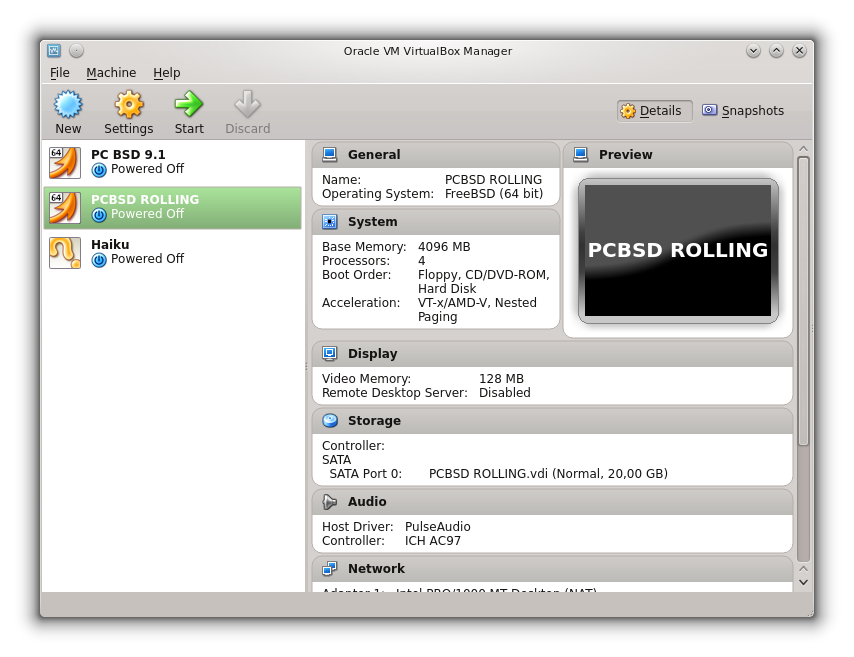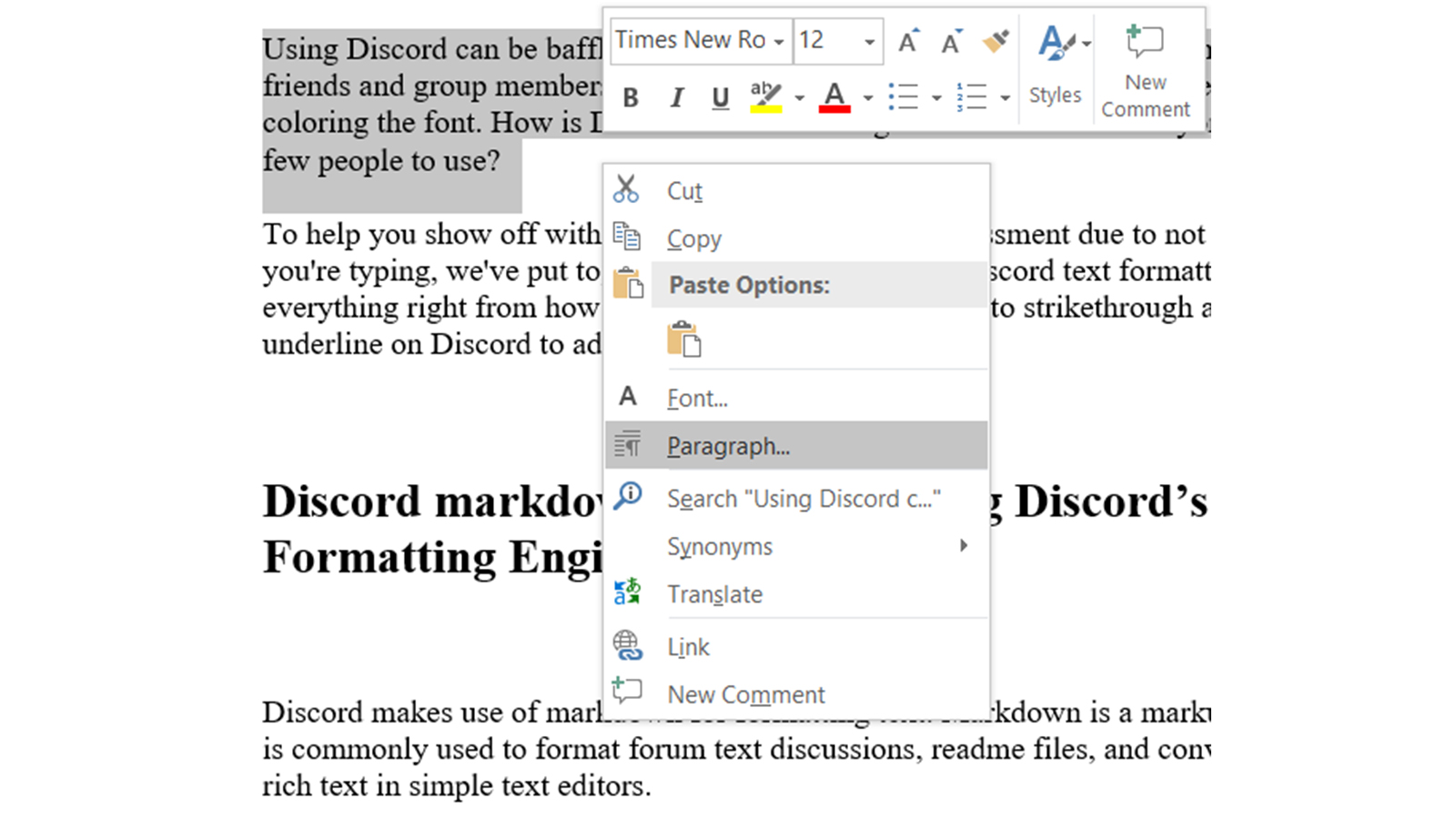How to Deactivate Facebook?
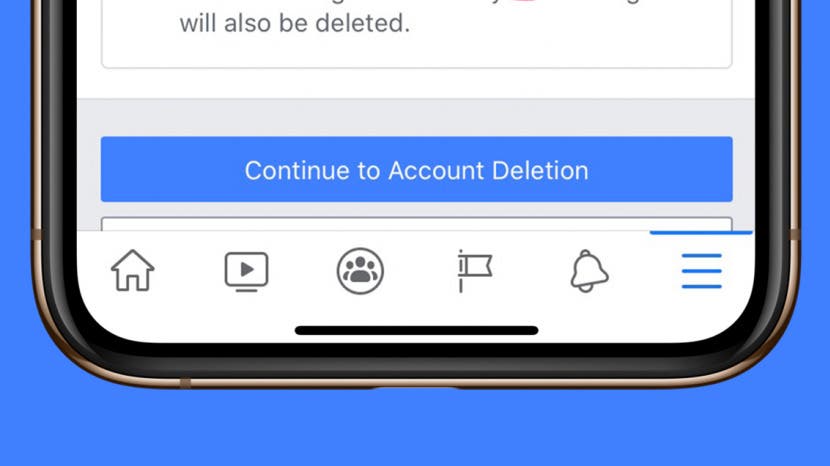
 Facebook is a popular social media platform that allows users to connect and share content with friends and family. However, if you’re looking to take a break from Facebook or want to permanently deactivate your account, this article will guide you through the process. Deactivating your account will temporarily suspend your profile, while permanently deleting it will remove all your information from the platform. Here’s how you can deactivate your Facebook account.
Facebook is a popular social media platform that allows users to connect and share content with friends and family. However, if you’re looking to take a break from Facebook or want to permanently deactivate your account, this article will guide you through the process. Deactivating your account will temporarily suspend your profile, while permanently deleting it will remove all your information from the platform. Here’s how you can deactivate your Facebook account.
Step 1: Log in to Your Facebook Account
- Open your web browser and go to www.facebook.com.
- Enter your login credentials (email address or phone number and password) in the appropriate fields.
- Click on the “Log In” button to access your account.
Step 2: Access the Settings Menu
- Once you’re logged in, locate the downward-facing arrow icon in the top-right corner of the Facebook interface.
- Click on the arrow to open a drop-down menu.
- From the menu, select “Settings & Privacy” and then choose “Settings.”
Step 3: Deactivate Your Account
- In the left-hand menu of the Settings page, click on “Your Facebook Information.”
- On the right side of the page, you’ll find the “Deactivation and Deletion” section. Click on “View” next to “Account Deactivation.”
Step 4: Choose Deactivate Account
- You will now see the “Deactivate Account” page. Here, Facebook will provide some information about deactivation.
- Scroll down and click on the “Deactivate” button.
Step 5: Confirm Deactivation
- A pop-up window will appear, asking you to confirm your decision. It will inform you that deactivating your account will disable your profile and remove your name and photos from most things you’ve shared on Facebook.
- You can also choose to opt-out of receiving emails from Facebook by unchecking the box below the confirmation message.
- Once you’ve read the information and made your decision, click on the “Deactivate Now” button.
Conclusion: By following these steps, you can successfully deactivate your Facebook account. Remember that deactivating your account is a temporary measure, and you can reactivate it by logging back in at any time. If you wish to permanently delete your account, Facebook provides an option for that as well. Keep in mind that permanently deleting your account is irreversible, and all your data will be lost.
We look forward to your comments and stars under the topic. We thank you 🙂